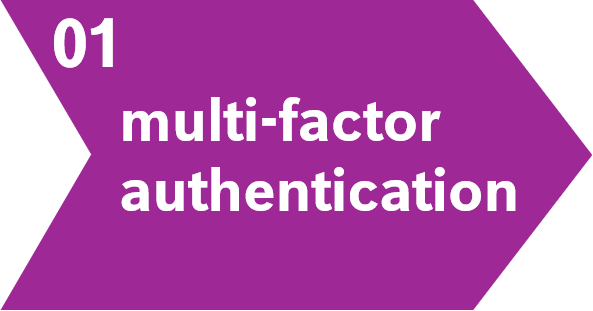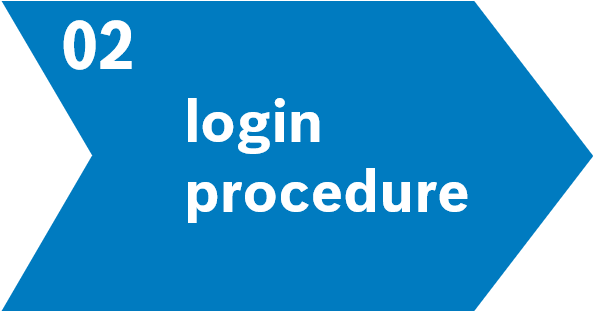Click the link to the corresponding IT application
(provided by your Bosch contact).
Authenticate with your Bosch username and your initial password (combination of first and second part -
or your new password if you have already changed your initial password).
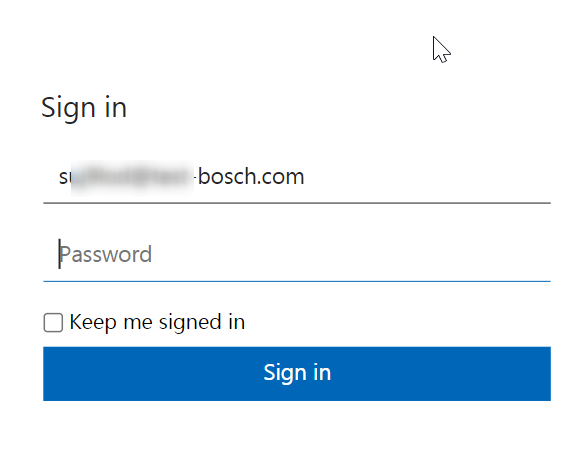
To verify the success of your login, please click on the link to the Bosch SharePoint.
If you can access SharePoint, your account is successfully registered in our database.
If you are unable to access the link provided by your Bosch contact, please inform them.
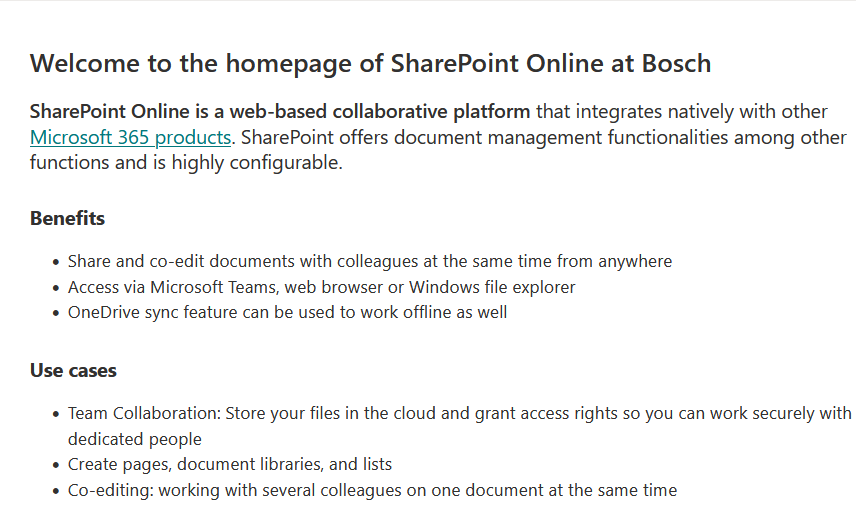
After finishing all steps, proceed with step 03 Password change.